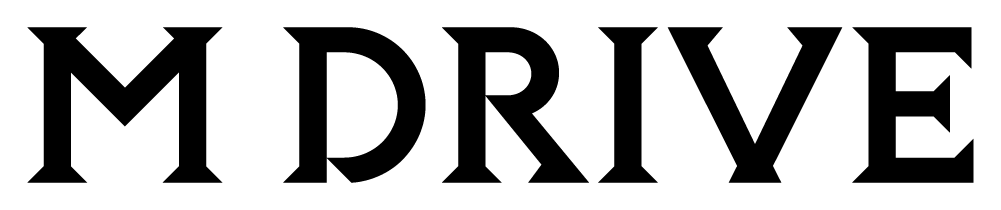All the benefits. No hassles.
Built-in Convenience. Built-in Savings. Free Shipping.
Save on Every Order.
Free Shipping in the USA.
Control Your Schedule.
No Hassles, Change or cancel any time.
What is the Autoship & Save program and how does it work?
The Mdrive Autoship & Save program is our convenient replenishment program that ensures that you always have your favorite Mdrive products on hand, at a discount with free shipping*. What’s great about this program is that you won’t have to pay for shipping on your orders and you will be able to lock in low prices*. The shipping schedule is set to default to ship in increments of the product day supply (30 days, 37 days, 45 days or 60 days).
After placing a Autoship & Save order, you don't need to reorder the item again. You'll be billed for your first shipment after payment has been processed. Subsequent shipments will be billed at the locked-in discounted price and automatically sent on a regular shipping schedule. Delivery and billing are repeated until you cancel your Autoship & Save. You can cancel your Autoship & Save at any time.
(*USA shipping addresses only)
What are the advantages of Autoship & Save?
Our Autoship & Save has many benefits:
- Save Every Month
- Fully Customizable
- Manage Shipments
- Free Shipping*
- Cancel Anytime
- Exclusive Special Offers
*USA shipping addresses only
How Do I Sign Up?
To begin receiving Autoship & Save shipments, first click the Autoship & Save order option on the product page for the item you want to purchase.
Click on “Add to Cart”. Then, you must follow the instructions on the page to complete your checkout.
How to Make Changes to Future Shipments
You will receive a separate email after placing your order that contains a link to Manage your Autoship. On this page you will be able to:
- Change next shipment date
- Update delivery schedule
- Change product quantity
- Add or swap products
- Update payment method
- Cancel autoship & save
If you are unable to locate your autoship email, you can request a new one HERE.
You can reply to any receipt or shipment email you have received to make changes to your Autoship & Save. You can also send an email to cs@mdriveformen.com or call 1-888-300-9181 on Monday-Friday, 9am-5pm Arizona time.
How Do I Cancel My Participation in the Autoship & Save Service?
You can use any of the below options to cancel your Autoship & Save at any time:
- Visit the "Manage Autoship" link in your Autoship & Save email. If you are unable to locate your email, you can request a new one HERE.
- Email: cs@mdriveformen.com
- Call: 1-888-300-9181
- Mail our office:
Scottsdale, AZ 85260
Include your First Name, Last Name, and Order Number with any inquiry.
How do I return a Autoship & Save item?
Your complete satisfaction is our top priority! If you are not 100% satisfied with your purchase for any reason, we will gladly accept returns within 60 days of the sale date. The refund will be credited to your original method of payment. Please send your remaining product with invoice number to:
Mdrive
7466 E Monte Cristo Ave #1
Scottsdale, AZ 85260
Once product is received, we will issue a full refund to your payment method less shipping costs. Returns take about 2-3 business days to process after the product has been received. The refund will be credited to your original method of payment.
Can I restart or reinstate a Autoship & Save plan I previously canceled?
Yes! To restart a Autoship & Save plan, please visit the "Manage Autoship" link in your Autoship & Save email. If you are unable to locate your email, you can request a new one HERE.
You can also call us at 1-888-300-9181 on Monday-Friday, 9am-5pm Arizona time. You may also send us an email at cs@mdriveformen.com